
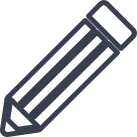

It is purpose built by IVET and has been tailored specifically for the VET in School market. As it is not an off the shelf software system, we have the ability to implement modifications and improvements in a manner that larger providers cannot offer.
We’ve designed the portal to be an all-inclusive SMS and LMS, ensuring you only need to access one system for all your training and delivery needs.
No, there is no minimum or maximum number of students required to complete a course through IVET.
The exception is for First Aid delivered by an IVET trainer, where we have a minimum number of 10 students for a booking.
We do not impose a minimum or maximum number of students required in a class; however, we do suggest that anything greater than 25-30 can become hard to manage
IVET allows you to have individual classes that match your class schedules, so you could be delivering one VET qualification in your school with 100 students and have those students grouped into as many classes as you require.
Viewing student progress is easy in the IVET portal. We have a dedicated colour-coded Progress tab that shows you a holistic view of students within each of your classes, giving you the perfect snapshot of where your class is at. You also have the ability to export this table in a PDF or Excel format.
We provide a variety of resources across all of our units. These typically include:







You don’t need to; we’ve done all the hard work!
Every unit has a set of assessment tasks that meet regulatory requirements and the training.gov.au checkpoints. We have an in-house Product team and Heads of Learning that ensure all assessments provided are of a high standard and have been designed specifically for the VET industry.
Our assessments consist of a mix of knowledge-based questions, project portfolios, demonstrations, case studies and observations.
Questions can consist of short-answer, multiple choice, selection-based, table-style or upload options, and you’ll generally find that each assessment encompasses a mix of question styles.
S (Satisfactory) means the student has completed a particular task for the unit of competency. There may be multiple tasks that a student is required to complete in order to obtain competency.
C (Competent) means the student has completed all tasks for the unit of competency, and they have a final unit result which then entitles them to a Statement of Attainment or goes towards their total qualification completion.
As all of our assessments are completed online through our portal, we are able to utilise a self-marking tool for all multiple choice and selection questions. This saves you valuable time, allowing you to focus on providing the best learning experience for your students.
Each question in an assessment comes with a marking guide so you are able to see benchmark answers and compare to your students’ submissions.
In addition to this, every unit is supported by an Assessor Guide, which will detail the expectations of each assessment task, equipment you will require, instructions to provide your students and a copy of all questions and answers for the online assessments.







We strongly recommend using the following web browsers when accessing our portal:
We do not support Internet Explorer and advise strongly against using this to access our portal.
Our portal works across a large number of operating systems, notably Microsoft Windows, iOS, macOS and Android. It will operate on tablets and other smart devices.
As our portal uses graphical images, interactive content, rich text and is used for assessments – it is recommended to use on a device with a reasonable size screen like a tablet, PC, Mac, Laptop.
IVET offers a range of support options to help you with whatever you need.
Our support includes:
Maintaining your professional development and trainer credentials with IVET is an easy process.
Both are managed directly via your Profile in the Portal, in a purpose-built online form. We provide you with instructions and examples, and have a dedicated Compliance team to help you out with any issues you may have.
Once a student has been issued with a Certificate or Statement of Attainment, it is made available in their portal for them to download. Trainers also have access to their students’ certificates via the portal and our Customer Service team is always available to send certificates out directly to students or trainers.
